Development of an online store price 2026
The first question entrepreneurs usually ask is how much an online store will actually cost. Right away: the price range is huge. Costs can start from UAH 60,000 for a basic template‑based site and easily exceed UAH 600,000 for a large‑scale project with unique functionality.
What the price tag for an online store really includes
Why such a big difference? Because creating an online store is far more than launching a web page. It’s a comprehensive process that begins with deep market research, UX/UI design, core development, and then payment gateways, shipping integrations, and ongoing technical support.
The final budget is like a puzzle composed of many parts. Platform choice, design complexity, the number of custom features, and the need to integrate third‑party services (e.g., a CRM or 1C) are key factors shaping the final amount.
Admin systems for site management: options and differences
Content Management Systems (CMS) and Content Management Frameworks (CMF) are essential tools for building websites. CMSs like WordPress provide ready solutions for managing and publishing content, ideal for a quick start. In contrast, CMFs like our Atom offer greater flexibility and the ability to tailor the system to specific business needs through modularity and adaptability.
By choosing a CMF, clients get a turnkey admin system that’s simple to use, unlike complex systems such as WordPress or OpenCart, which may contain a lot of unnecessary features. While our sites may initially seem more expensive than off‑the‑shelf platforms, it’s an investment in your business’s stability, speed, and security. We build online stores on our CMF Atom, which includes ready modules and proven functionality that significantly speeds up delivery.
Unlike template solutions where every new feature requires a separate plugin (a potential security risk), our system is reliable by default. Thanks to our experience with major Ukrainian banks, we’ve implemented proven data protection methods in CMF Atom.
Atom is built on the popular open‑source framework Codeigniter 4, allowing any qualified developer to support and extend your site in the future—even if you switch vendors. This gives you freedom and flexibility without vendor lock‑in.
Key advantages of our CMF
We designed our system for convenience and efficiency, making it more advantageous in the long term:
- Built‑in modules. CMF Atom includes tools for easy page editing (“page manager”) and lead tracking. Everything you need is under the hood.
- Ease of use. The admin panel is much simpler and more intuitive than the overloaded interfaces of WordPress, Joomla, or OpenCart. No more spending hours just to change a banner.
- Proven reliability. We’ve launched a number of large projects that handle high loads daily. A notable example is the large online store Elitamoda.com.
Understanding these aspects clarifies what you’re getting when you invest in a successful e‑commerce project. And the timing is right: Ukraine’s market is growing steadily. Active online shoppers have reached 11 million, and total sales volume hit UAH 239 billion—25% higher than last year. We recommend reading more about Ukrainian eCommerce trends to gauge the market’s potential.
Let’s see how solution type affects budget and timing. To help you orient quickly, here’s a table with approximate prices and timelines.
Approximate cost and timelines for developing an online store
This table shows typical ranges and delivery times for different store types to help you budget realistically.
| Solution type | Approx. price (UAH) | Timeline | Best for |
|---|---|---|---|
| Template‑based site (Tilda, Shopify, WordPress) | 25,000 – 60,000 | 2–4 weeks | Startups, small businesses to test a niche fast; tight budgets. |
| Store on off‑the‑shelf CMS (OpenCart, PrestaShop) | 60,000 – 150,000 | 1–3 months | Small and mid‑sized businesses needing standard features with room for enhancements. |
| Custom build on CMF/framework | 250,000 – 600,000+ | 3–6+ months | Mid‑to‑large businesses, projects with unique processes, high security, and scalability needs. |
As you can see, the choice depends on your current tasks and long‑term plans. Templates enable a quick start, while custom builds provide a foundation for growth and unique ideas.
How key development stages affect the final price
When reviewing a commercial proposal, remember: the cost of developing an online store isn’t a number pulled from thin air. It’s the sum of specialist work at each stage. Every step carries weight and directly impacts the final budget.
It’s like building a house: you can’t name a price without a blueprint, square footage, and chosen materials. The same logic applies here.
It all starts with analysis and planning—the foundation. We dive deep into your business: define the target audience, analyze competitors (strengths and weaknesses), and most importantly produce a detailed specification (SRS). This becomes the roadmap for the entire team and protects you from unexpected costs later.
Next comes UX/UI design. It’s not just about “making it pretty.” UX is about logic and convenience—mapping a customer’s journey to easily find products and check out. UI wraps that logic in a clear, appealing interface.
See this diagram: it clearly shows the major cost blocks—design, functionality, and ongoing support.
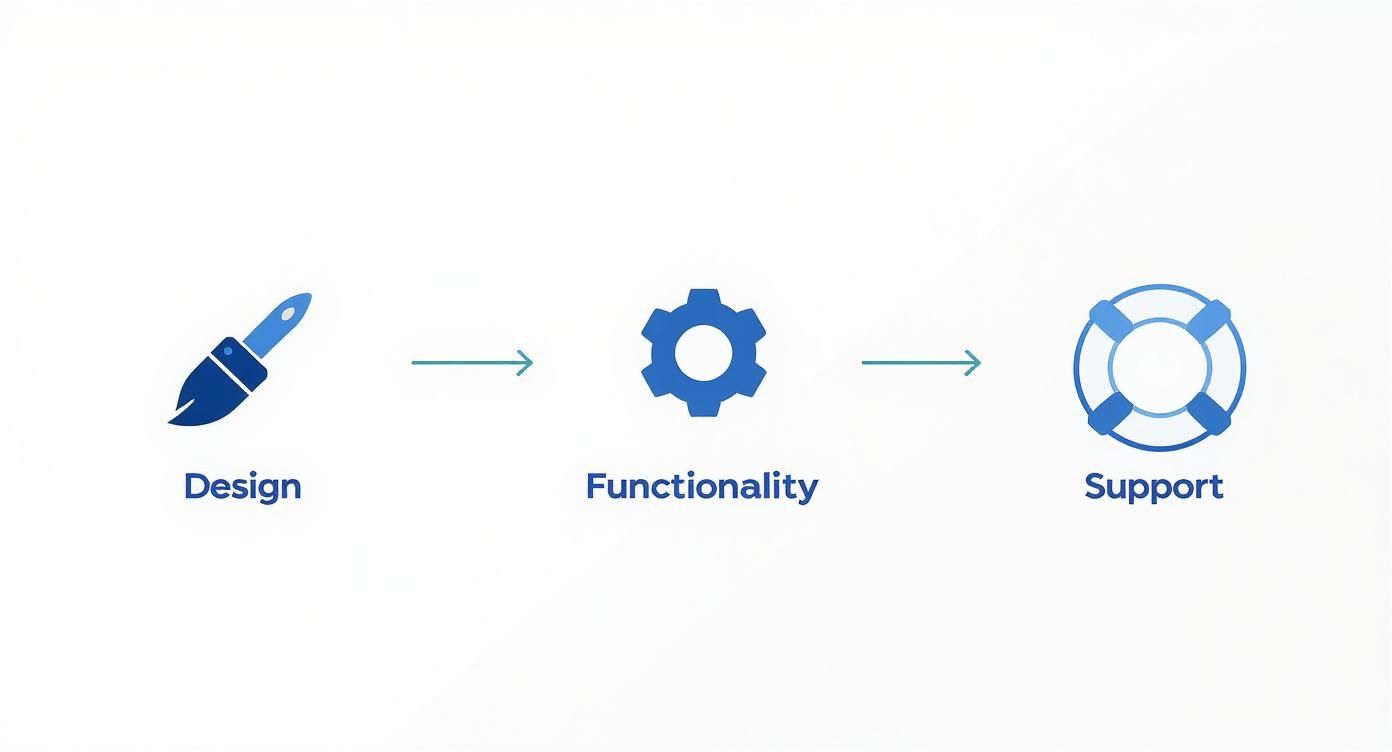
All elements are tightly connected; the quality of one stage directly affects the success of the next.
Technical implementation — the cost core
The largest budget share typically goes to development, broadly split into:
- Front‑end. Everything users see and interact with: buttons, menus, animations, forms. Front‑end engineers turn static designs into a live, responsive site across devices.
- Back‑end. The “brain and heart” of your store: order processing, catalog management, databases, discounts and promotions logic.
The most complex—and therefore costliest—elements are implemented on the back end. Integrations with external services turn your site into a truly powerful sales tool.
Typical systems to connect and configure:
- CRM systems for efficient customer base management.
- Accounting/ERP (e.g., 1C) for automatic stock sync.
- Payment gateways (e.g., LiqPay, WayForPay) for online payments.
- Shipping services (Nova Poshta, Ukrposhta) for automatic cost calculation and airway bills directly in the admin panel.
- SMS services.
- Other add‑on services.
Each integration is a mini‑project requiring time and specific expertise—hence the direct impact on total cost.
Final but equally important stages
Once code is written and layouts built, QA specialists step in for thorough testing: button behavior, cross‑browser rendering, error‑free checkout, etc. This is critical to ensure customers don’t hit errors.
Then comes content population: adding products, photos, detailed descriptions, and pages like “About” or “Delivery.” Finally, deployment—migrating to production hosting—makes your store accessible to visitors.
Understanding these steps helps you see what you’re paying for. You’ll control the budget wisely, set priorities with the vendor, and choose what delivers maximum value now.
Template CMS vs. custom development: what’s the real difference?
One of the first, most important choices is the technological foundation. It determines the development cost, flexibility, and growth potential. The market offers two very different paths—understanding their pros and cons is key to a smart investment.
On one side are popular “boxed” CMSs like WordPress (with WooCommerce), OpenCart, or Joomla. Their trump card is speed to market and a low entry barrier—great if you want to “launch tomorrow,” but the devil is in the details.
In practice, these platforms can become a trap. Their architecture isn’t built for unique processes. Any custom feature requires lots of plugins—hurting speed and opening security holes. The result is a slow, unwieldy, attack‑prone site. For a deeper dive, see our comparison of WordPress vs. Joomla.
Our approach: CMF Atom as a future‑proof investment
Our path is building on our own CMF Atom. Yes, it costs more initially, but it’s a strategic investment in stability, security, and flexibility for years ahead.
CMF Atom isn’t “from absolute scratch”—it already includes key modules, speeding development while preserving the reliability and flexibility of custom work.
CMF Atom’s key advantage is balance. We’re not limited by third‑party plugins and can implement any business logic you need—keeping the site fast and secure.
A few built‑in modules:
- Easy page editing via an intuitive page manager—no developer needed for content changes.
- Lead tracking that logs all inquiries for accurate marketing channel analysis.
Security and simplicity are our priorities
We pay special attention to security. With experience in banking projects, we’ve implemented robust protection methods in CMF Atom—critical for e‑commerce handling personal data and payments.
The admin panel is simple and tailored to your tasks. Unlike the overloaded WordPress or OpenCart UIs, you won’t spend hours hunting for the right setting.
Our CMF is built on Codeigniter 4, a popular open‑source platform. Its code is open and understandable to any qualified PHP developer—no vendor lock‑in. Your own team or another vendor can take over support and development later.
Our experience with large projects
We’ve delivered multiple high‑load stores on CMF Atom. One standout is Elitamoda.com.
Here’s what the homepage looks like—designed for maximum usability and sales efficiency.

This case shows how custom development yields not just functionality but a visually unique product fully aligned with the brand.
Long term, a CMF‑based site proves more reliable and cost‑effective, ensuring stability, fast load times, and limitless scalability—exactly what’s needed to grow in a competitive market.
Hidden costs people often forget
The initial estimate is just the tip of the iceberg. The final amount is almost always higher—not due to bad faith, but because of additional, essential post‑launch expenses.
Think of buying a car: the sticker price is just the beginning. Registration, insurance, fuel, winter tires, regular maintenance. Same with an online store: building is step one—then the real work starts.

To avoid unpleasant surprises, plan for these “invisible” costs upfront.
Technical infrastructure and security
The foundation that keeps your store online—recurring monthly or yearly costs:
- Domain name. Your unique address (e.g.,
yourstore.com.ua)—purchase and annual renewal. - Hosting. Server space where files live. It directly affects speed and uptime, especially during sales.
- SSL certificate. The padlock in the address bar that encrypts customer data. It’s essential for payments, trust, and SEO.
These amounts are relatively small but constant—budget them annually.
Licenses and content population
Costs vary by platform and approach. On WordPress/OpenCart, premium plugins may be needed to extend functionality.
Remember: an empty store doesn’t sell. Catalog population is a huge job—unique copy, quality photos, maybe product videos.
DIY to save money often leads to lost sales. Quality content is what convinces customers to click “Buy.” Consider a copywriter and photographer.
Marketing and promotion
Launch done—great! Now people need to find you. Without marketing, your shiny store is like a boutique in a desert—beautiful but empty.
Main spending areas:
- SEO. A long‑term play: make search engines love your site and bring organic traffic.
- Paid search (Google Ads). The fastest way to get first customers who are already searching.
- Analytics setup. Google Analytics 4 and other tools to understand sources and behavior.
Ongoing technical support
Post‑launch, a site is a living system that needs care to stay stable and secure—like preventative car maintenance. See our article on website technical support. Typically: updates, backups, and anti‑malware protection.
Plan these items early to set a realistic budget and grow without surprise bills.
How market trends affect development cost
E‑commerce is always moving. Yesterday’s “nice‑to‑have” is today’s baseline. Each shift hits the development budget because staying competitive requires new tech.
Here are modern requirements that make projects more complex—and pricier. They’re not whims; they’re customer expectations.
Mobile‑first and omnichannel: play by the customer’s rules
Mobile dominates. People search, compare, and buy on phones. A simple “responsive version” isn’t enough. You need a mobile‑first approach: design and logic start from small screens and scale up.
At the same time, omnichannel is growing—blurring lines between online and physical stores: start in an app, continue on the site, pick up in‑store.
In practice, this means:
- Integration with offline stores: show availability at specific locations, enable reservations and pickup.
- Unified loyalty programs online and at the register.
- Shared order history regardless of channel.
Technically, this requires complex architecture and multiple integrations—raising the budget.
AI and personalization: speak to each customer
AI is a powerful driver now. It’s no longer sci‑fi but real tools that boost conversion and turn your site into a personal assistant.
AI creates the feeling your store knows the customer and offers exactly what they need—an experience people expect and will pay for.
Where it shines:
- Personalized recommendations. Based on views, purchases, and carts—suggest similar or complementary items.
- Smart search. Understands typos and synonyms; avoids “no results” over a single character.
- Chatbots. 24/7 answers to delivery, payment, and availability questions—reducing support load.
Building and training such systems requires costly data science expertise—impacting overall price.
Security and Ukrainian realities
Data protection and payment security requirements keep tightening. You need modern encryption and robust defenses.
Ukraine’s e‑commerce operates in unique conditions: war, logistics issues, rolling blackouts—demanding more complex technical solutions. Despite this, the market grows: over 33% of Ukrainians shop online, with ~15% annual industry growth.
Implementing these trends makes your store competitive but inevitably increases development costs. For deeper context, see our guide on how much a website costs and driving factors.
How to choose a reliable vendor and get pricing right
Choosing a development partner is half the success. Experience, approach, and transparency determine whether your store becomes a strong sales channel or a headache and money pit. How to find the right team and ensure every hryvnia works?
Rule one: don’t chase the lowest quote. Offers far below market are usually traps: poor code, hidden fees later, or incompetence.
Look beyond screenshots—test real projects
Dive into the vendor’s portfolio. Don’t just browse images—use the sites, try buying, judge usability and speed. Focus on projects similar to yours in scale and niche.
For example, our experience with large platforms like Elitamoda.com shows we can handle complex catalogs and high loads. Such cases prove the team knows how to solve similar challenges.
Demand full transparency
Insist on a detailed commercial proposal: not just a number but stages, costs, and timelines. Discuss the tech stack and what’s included in post‑launch support.
A good vendor won’t hide what the final online store development price consists of. They want you to understand each step—that’s the foundation of trust and success.
Ukraine’s e‑commerce share is projected to reach 21–24.5% of retail soon. Development cost varies by “stuffing,” but basic projects usually start at UAH 200,000–250,000. With rising complexity and custom work, prices easily exceed UAH 500,000. For orientation, see insights on demand and prices in Ukraine.
Checklist: questions to ask your developer
To assess professionalism and openness, ask:
- Which technologies do you propose for my project, and why? Shows whether the team thinks in business terms.
- Who owns the site and code after delivery? The only right answer: you. No compromises.
- How will we communicate, and how do I track progress? You should know how to control the process.
- What’s included in post‑launch support? Clarify upfront to avoid surprises.
- Can you share client contacts for references? Willingness to do so signals confidence.
Remember: choosing a vendor isn’t about saving today—it’s an investment in your business’s stable future.
FAQ on development cost
Finally, here are answers to common budgeting questions for online stores—helping you decide with confidence.
Why is a site on your CMF Atom pricier than WordPress?
Indeed, our projects may seem more expensive initially. We build on our own CMF Atom—an intentional choice for security, speed, and flexibility.
In the WordPress world, each extra feature is often a third‑party plugin—a potential security hole. Our system provides robust protection out of the box, proven in banking‑grade projects.
CMF Atom’s key strength is freedom from third‑party limitations. We can implement any business logic you need, and the site will “fly” even during seasonal sales.
Our CMF is based on the popular open‑source platform Codeigniter 4. In plain terms, you’re not locked into us—any qualified developer can maintain and evolve your project later. You keep freedom of choice.
What CMF Atom advantages are already included?
Our platform isn’t an empty shell—it includes modules that speed development and simplify operations:
- “Eight security layers” for multi‑layer protection.
- “Page manager” for intuitive content editing without developers.
- “Menu management” for easy control of navigation zones.
- “File manager” to upload and manage server files.
- “User roles and permissions” for granular access control.
- “Users module” to manage accounts.
- “Lead tracking” to see which ads drive revenue.
- “High security level” as part of the core—originally built for banking needs.
- “Antivirus” that scans the site and detects modified files.
- “SEO module” for meta data and related functions.
- “Developer AI module” that generates other modules from DB schemas.
- “Multilingual admin and site” support.
- and other additional modules.
This results in a clean, logical admin panel—without the clutter typical of WordPress, Joomla, or OpenCart. Long term, CMF Atom is safer and more cost‑effective. Our work on Elitamoda.com backs this up.
Will I be able to manage the store myself?
Absolutely—that’s one of our top priorities. We tailor the admin panel to your business processes so you can add products, process orders, change homepage banners, and view stats without technical skills.
After launch, we provide thorough training for you and your team.
How long does it take to build an online store?
It depends on scope and complexity.
- Simple store on a ready design: 1–2 months.
- Mid‑level project with unique design and basic integrations: 3–4 months.
- Large platforms with complex logic and CRM/ERP integrations: 6+ months.
Ready to discuss your project and get an exact quote? The Moveiton web studio team will help you build a reliable, effective online store that generates profit for years. Message us on Telegram for a free consultation.
