How to create a website from scratch yourself
Creating a website from scratch is not just a technical task but a full‑fledged project. It starts with an idea, goes through planning, design, development, content population, and ends with launch and ongoing improvement. Fortunately, today you can go this path on your own, even if you’ve never written code. The key is to move step by step.
What to know before building a website
The biggest mistake I see beginners make is rushing. People jump straight into choosing a template or builder without understanding what they’re making and for whom. It’s like building a house without an architectural plan. The outcome is almost always the same: wasted time and money, and a website that looks good but doesn’t do its job.
Successful projects always start with strategy. You must clearly understand why you need a website. For example, a photographer’s portfolio site and a full‑fledged clothing e‑commerce store are two completely different worlds with different functionality, structure, and acquisition channels.
Defining your goal and target audience
The first and most important question to answer is: “Why do I need a website?” Your answer will determine everything — from the platform you choose to your tone of voice with visitors.
Clearly formulate your primary goal:
- Sell products or services? Then you need a catalog, an intuitive cart, payment integrations, and possibly a CRM to manage orders.
- Capture leads? Common for B2B or services. Contact forms, gated assets (guides, price lists) in exchange for email, and newsletters will play a central role.
- Showcase expertise and work? Ideal for designers, copywriters, architects. The foundation here is a strong portfolio and client testimonials.
- Create an information resource or blog? The main objective is to attract audiences with compelling content, later monetizing via ads, affiliate programs, or your own products.
Once your goal is clear, think about who you’re building for. Target audience analysis isn’t abstract marketing — it’s understanding people: their age, interests, pains, and how they search online. These insights help you speak their language.
Imagine you’re creating a site to sell premium skincare. Your audience is women aged 30–45 who value quality and are willing to pay for it. They need an elegant design, detailed ingredient descriptions, and expert reviews. Now imagine a teen streetwear brand site: bright, fast‑paced, with heavy social media integrations. Feel the difference?
Competitor and market analysis
Never ignore competitors. Their experience is a goldmine of ideas and a chance to learn from others’ mistakes. Choose 3–5 key players in your niche and analyze their sites.
What to look for:
- Structure and navigation: How convenient is it to use their site? Is information easy to find?
- Functionality: What “features” do they use? Online calculator, chatbot, product comparison?
- Content and communication: How do they talk about themselves? Do they run a blog? What tone do they use?
- SEO: Which queries do they rank for? (Check with specialized tools.)
This analysis shows what’s already standard in your niche and where there’s room to improve. Perhaps competitors’ sites are slow, lack mobile versions, or don’t publish useful articles. Each shortcoming is your chance to do better.
This infographic briefly summarizes the key preparatory steps that form the foundation of a successful website.
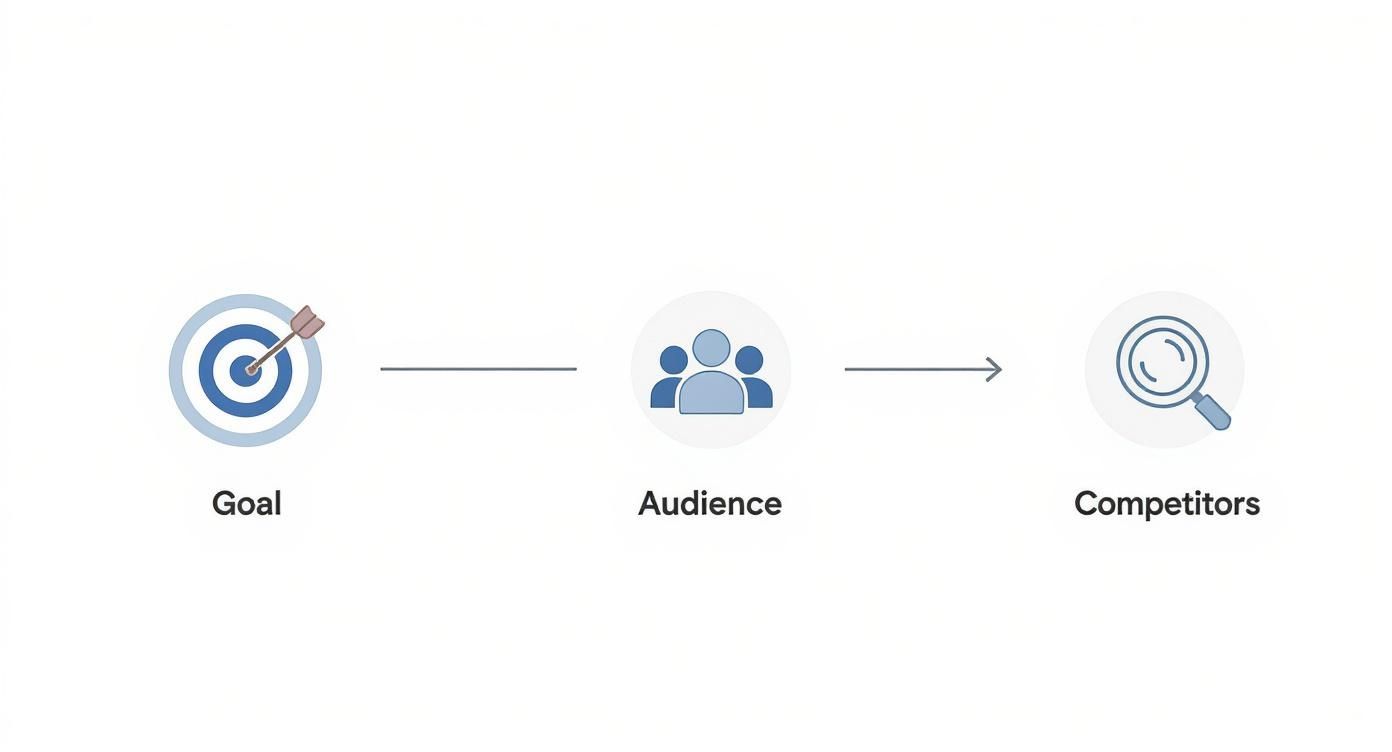
Having gone through these stages — from goal setting to competitor analysis — you lay a solid foundation. Your future website will now have a clear purpose and work for your business, rather than just exist online.
In Ukraine in 2025, online presence is not just desirable — it’s essential. As of January 2025, 31.5 million Ukrainians used the internet, that is 82.4% of the population. Technology has also become more accessible: launching a site on a paid builder can cost around 207.25 UAH per month. This makes owning a website a powerful and affordable business tool. Find more up‑to‑date stats on Ukraine’s digital landscape in DataReportal’s full report.
There are several ways to realize your idea — from a simple builder to coding from scratch. Each has pros and cons. Let’s figure out which approach is optimal for you.
Comparing website‑building approaches
To help you navigate the options, I compiled the main approaches in one table — with pros, cons, and who each option suits best.
| Approach | Advantages | Disadvantages | Best for |
|---|---|---|---|
| Site builders (Wix, Tilda) | Fast, inexpensive, no coding skills required. Many ready‑made templates. | Limited functionality, platform lock‑in, potential SEO constraints. | Small businesses, freelancers, landing pages, simple brochure sites. |
| CMS (WordPress, Joomla) | Flexibility, thousands of plugins and themes, full control, SEO‑friendly. | More time to learn and configure; you’re responsible for security. | Blogs, online stores, corporate sites, information portals. |
| Custom development (frameworks, code) | Maximum flexibility, unique design and features, high performance. | Longer timelines, higher cost, requires a development team. | Enterprises, startups, complex and unconventional projects. |
As you can see, there’s no one‑size‑fits‑all solution. Your choice depends on goals, budget, and time. For most beginners and small businesses, a CMS like WordPress is often the “golden mean,” combining flexibility with relative simplicity.
Technical foundation: platform, domain, and hosting
When building a website, the first thing to address is the technical basis. It’s your foundation — get it wrong and the whole structure wobbles. Mistakes here can be costly later, up to a complete “migration” to another platform. So let’s treat this seriously.
Your technology choice depends on your goals, budget, and time investment. It’s like choosing an engine: a city car and a heavy hauler need different powertrains. Websites are the same.
Site builder or full‑fledged CMS?
For newcomers, there are two main routes: builders and content management systems (CMS). These are fundamentally different approaches.
Site builders (such as Wix, Tilda, Squarespace) offer a quick start with drag‑and‑drop. You assemble pages from ready blocks — text, images, buttons. This is great if you need:
- A landing page for a campaign.
- A small portfolio or brochure site.
- A simple corporate presence to “be online.”
- A fast and low‑cost way to test a business idea.
The trade‑off is platform lock‑in. SEO options may be limited, and migrating to another host or platform is nearly impossible.
Content Management Systems (CMS), with WordPress as the clear leader, provide far more freedom. WordPress is free software you install on your own hosting — giving you full control.
WordPress is an entire ecosystem: thousands of themes (design templates) and plugins (feature modules). You can build anything from a simple personal blog to a massive online store or news portal.
Yes, WordPress takes a bit more time to learn, but its flexibility is a huge advantage for growing projects. It’s also stronger for SEO. For a deeper dive, see our comparison of WordPress vs. Joomla.
Choosing the perfect domain name
A domain is your site’s unique address (ours, for example, is moveiton.net) — the first thing people see and remember, and an essential part of your brand.
Practical tips:
- Short is better. Easier to recall and type correctly.
- Use a keyword when it makes sense. If you make pizza in Kyiv,
kyiv-pizza.comimmediately signals what you do. - Avoid numbers and hyphens. They’re hard to dictate and cause confusion.
auto-24.comorautodvacetctyri.com? - Pick the right TLD.
.comfor global reach;.uaor.com.uafor Ukraine‑focused audiences.
Before buying, check if the same name is available on major social networks to avoid brand confusion later.
Where to “host” your site: choosing hosting
Hosting is renting space on a server to store your site’s files and keep it online 24/7. If a domain is your address, hosting is the land it stands on.
Hosting quality directly affects load speed and uptime. Slow sites frustrate visitors (most won’t wait more than 3 seconds) and rank worse on search.
Two common starting options:
- Shared hosting: the most affordable — sharing one physical server with many sites. Ideal for small blogs, brochure sites, or low‑traffic projects.
- VPS/VDS: guaranteed, isolated server resources — more powerful and flexible for online stores, corporate sites, and growth‑oriented projects.
When choosing a provider, look at server location (closer to your audience is faster), 24/7 support, automatic backups, and free SSL. SSL is essential for secure connections.
Designing site structure and UI

With the technical base set, we bring the project to life — its “face.” Visual appeal and usability (UX/UI) decide whether visitors stay past those first seconds. Flawless technicals won’t save a poor design or confusing structure.
Think of your site as a physical store. If it’s messy and hard to navigate, you’ll walk out. Online behavior is the same: people want to find things quickly, without effort.
Creating logical structure and navigation
Before drawing buttons and choosing colors, sketch the “skeleton” — a logical map. Pencil and paper, or tools like Miro or FigJam, will do. Consider the must‑have pages for your business.
A typical base set looks like this:
- Home: your storefront. In seconds, it should explain who you are and how you help.
- About: your story, mission, team — a trust builder.
- Services/Products: detailed catalog with prices, photos, and specs.
- Blog/News: helpful content that attracts audiences and supports SEO.
- Contacts: every way to reach you.
E‑commerce needs categories, product pages, a cart, and checkout. Portfolios need case studies and examples of work.
A great structure lets users find what they need intuitively. If they have to think where to click, you’re already losing them. Clear navigation respects visitors’ time.
Keep the menu simple. If there are many sections, group them into dropdowns. On mobile, the “hamburger” icon is standard. For inspiration, check this collection of 20 hamburger menu icons with neat animations.
UX/UI design: templates vs. unique style
Once the skeleton is ready, “dress” it. If you’re not a professional designer, using a ready‑made theme is your best bet — it can save dozens or hundreds of hours.
Where to find quality themes?
- For WordPress: start with the official WordPress.org directory; for advanced options, try ThemeForest.
- For builders: Wix and Tilda offer large libraries of ready designs.
Installing a theme is half the job. Don’t leave it “as is.” Adapt it to your brand: colors, logo, and typography. Your site will look unique even on a popular base.
Preparing quality content
Even perfect design won’t save a site with weak content. Content is everything users see: text, images, video, infographics.
- Text: write clearly and simply. Break into short paragraphs; use headings, lists, and bold emphasis.
- Images: avoid cliché stock photos when possible; originals are better. If not, use Unsplash or Pexels.
- Video: short product clips, testimonials, or reviews drive engagement and dwell time.
Ukrainian web studios increasingly focus on accessibility and functionality: screen reader support, keyboard navigation, etc. This trend benefits everyone. Factor it in to keep your site modern as well as attractive.
Technical implementation and launch
Now we turn ideas, wireframes, and texts into a live site — the moment your project starts to “breathe.” It may seem like a lot of code and settings, but if you proceed sequentially, it’s smooth sailing.

This stage sets your technical foundation. Small mistakes can later cause slowdowns, security issues, or indexing problems in Google. Do it right the first time.
Installing a CMS and configuring hosting
If you opt for a CMS like WordPress, the first step is to install it on hosting. Thankfully, manual FTP uploads are history — today’s hosts offer one‑click installers.
Typically: open your hosting panel (cPanel, DirectAdmin, etc.), find Softaculous or similar, select WordPress, and fill a few fields. It takes about five minutes.
Once installed, you get access to the admin panel — your command center. From here, manage content, plugins, and settings. Don’t postpone basics: set the correct time zone, switch permalinks to /%postname%/ for better SEO, and ensure SSL is active (site address starts with https://).
Configuring essential plugins
Plugins are like phone apps: they extend your site. Need a gallery, contact form, or live chat? There’s a plugin for that. The golden rule is not to overdo it — each plugin adds load. Install only what you need.
Baseline stack:
- SEO: Yoast SEO or Rank Math for metadata and XML sitemaps.
- Caching: LiteSpeed Cache or W3 Total Cache for performance.
- Forms: Contact Form 7 or WPForms for inquiries, orders, or subscriptions.
- Security: Wordfence Security or Sucuri for protection.
- Analytics: a Google Analytics integration plugin for traffic insights.
The vast plugin library is a major reason WordPress is so popular for building from scratch.
Final testing before launch
Never — I repeat, never — launch without thorough testing. Treat it like a dress rehearsal: fix everything before the audience arrives.
The biggest mistake is testing only on your computer in Chrome. Visitors use different devices, browsers, and network speeds. Your site must work flawlessly for all of them.
Quick pre‑launch checklist:
- Link checks. Click through all pages, menus, and buttons — no broken links or 404s.
- Responsiveness. Test on desktops, tablets, multiple phones, and orientations. Layouts should be clean with no overlaps.
- Forms. Submit each form; confirm emails arrive and data displays correctly.
- Speed. Run key pages through Google PageSpeed Insights. Aim for under 3 seconds load time.
Only when everything runs like clockwork should you remove the “Under construction” page and go live. Remember, launch is the starting line, not the finish.
SEO essentials for search visibility

Launching a site is only half the battle. Imagine opening a great café in a hidden alley with no sign — customers won’t come. Search Engine Optimization (SEO) is your signboard that brings people already looking for your products or services on Google.
Ignoring SEO at the start is expensive. Some technical decisions made during development are much harder to fix later — like installing a wider door during construction rather than widening it later.
On‑page optimization: tidying up your site
On‑page SEO is tidying and structuring your site so crawlers understand each page and deem it valuable. It’s the foundation upon which other efforts build.
Meta tags play a key role — visitors don’t see them on the page, but Google shows them in results.
- Title: the clickable headline in Google. Unique per page, includes the main keyword, up to 55–60 characters.
- Description: the snippet under the title designed to “sell” the click. Optimal 150–160 characters. It doesn’t directly rank, but it affects CTR.
Well‑written meta tags are your search business card: informative, appealing, and aligned with the page content.
If you sell handcrafted leather bags, a bad Title is “Home page.” A good one is “Handmade leather bags — buy in Kyiv | BrandName.” The latter sets clear expectations.
Content structure and headings
Search engines (and people) love structure. Break content into logical blocks with headings.
Use HTML heading tags:
- H1: the main page title — one per page, featuring the primary keyword.
- H2: subheadings for main sections.
- H3–H6: further detail and hierarchy.
A proper hierarchy (H1 → H2 → H3) works like a table of contents, helping crawlers grasp the topic and priorities.
Optimizing images and URLs
Slow pages are an SEO nightmare, often due to heavy images. Prepare each image before upload.
Image best practices:
- Compress file size: tools like TinyPNG.
- Choose the right format: JPEG for photos, PNG for transparency, WebP for best compression.
- Set the
altattribute: critical for accessibility and SEO.
URLs matter too — keep them short and human‑readable.
| Bad URL | Good URL |
|---|---|
site.com/index.php?category=1&product_id=123 | site.com/catalog/shkiryana-sumka-chorna |
Readable URLs look better and include keywords — a small but useful ranking signal.
Content is king
Technical excellence won’t compensate for unhelpful content. High‑quality content is the heart of SEO.
It should be:
- Unique: no copy‑paste — Google penalizes plagiarism.
- Expert and helpful: provide comprehensive answers to your audience’s questions.
- Regularly updated: run a blog, add case studies, refresh outdated info — signaling freshness.
In Ukraine, a first‑party website is a strategic asset. Shopify data shows site owners get 47% more repeat purchases versus those relying only on social media. This proves investing in your own platform is crucial for stable growth. Learn more about the advantages of a website over social media for sales.
For initial position tracking and keyword discovery, start with free tools like Google Search Console and Google Keyword Planner. They reveal how Google sees you and what your potential customers are searching for.
This is just the groundwork — the first step toward top rankings. Without it, further promotion is harder and costlier. For a deeper dive, check our comprehensive SEO guide.
Most common questions about building a website
Building from scratch, especially the first time, triggers lots of questions. Even after a detailed guide, small but important doubts remain. Here are answers to the most common ones to boost your confidence before you start.
We’ll talk real costs, compare popular tools, and share tips. Treat this as your final pre‑flight checklist.
How much does a website really cost?
The question everyone asks. The honest answer: “It depends.” Costs range from a few hundred UAH per year to tens of thousands of dollars — based on your path and desired outcome.
Key expenses:
- Domain name. For
.com.uaor.ua, expect 250–400 UAH/year. - Hosting. Shared hosting for starters at 80–150 UAH/month (that’s 960–1800 UAH/year).
- Platform (CMS/builder). WordPress is free. Builders like Tilda or Wix charge from 200–300 UAH/month up to 800 UAH or more.
- Design (theme/template). Many free WordPress themes exist; premium ones with support average $40–$70 (one‑time).
- Plugins. Many are free; PRO versions typically start at $50/year each.
Minimum budget? A simple WordPress brochure site with free theme/plugins may cost just domain + hosting: roughly 1200–2200 UAH/year. Totally feasible.
Builder or CMS for beginners?
It depends on your goals and willingness to learn. Both paths work — they just differ in trade‑offs.
Site builders (Wix, Tilda):
- Pros? Extremely simple and fast. No code — just drag‑and‑drop. Perfect for urgent landings, portfolios, or testing ideas.
- Cons? Platform lock‑in; migration is not feasible. Functionality and SEO options are limited by the vendor.
CMS (e.g., WordPress):
- Pros? Full freedom. Thousands of themes and plugins — nearly anything is possible. Best for SEO and long‑term growth.
- Cons? Requires time to learn; you’re responsible for security and updates.
In short: need something simple right now with no growth plans? A builder is great. Looking ahead, aiming for Google top spots and full control? WordPress wins.
How long does a simple site take?
It depends on preparation. If you know what you want and have content ready, it can be surprisingly fast.
- On a builder: a 3–5 page brochure site or landing can be done in 3–5 hours.
- On WordPress: first‑timers may spend 2–3 days installing, choosing and configuring a theme/plugins, and uploading content. With experience, as little as a day.
Note: content preparation — copy, images, structure — is what consumes the most time. The better you plan, the faster you launch.
Can I do it without programming?
Yes, 100%! Modern tools — builders and CMSs like WordPress — are designed for non‑technical creators.
You’ll use visual editors, on‑screen settings, and one‑click plugin installs. Knowing HTML/CSS helps only for edge cases; in 95% of scenarios you won’t need it.
What to do after launch?
Launch is the starting line. To deliver value, your site needs ongoing work.
First‑months plan:
- Connect analytics. Install Google Analytics and link Google Search Console.
- Create content. Publish blog posts, add news and case studies regularly.
- Promote. Share on social media, relevant forums, and directories.
- Back up. Set automatic backups.
- Update timely. Keep WordPress, themes, and plugins up to date — also a security matter.
A website is an exciting journey that opens doors for your business or personal brand.
To summarize, we compiled the most popular questions in a handy table.
Q&A about website creation
| Question | Answer |
|---|---|
| What’s the minimum annual budget? | About 1200–2200 UAH for domain + basic hosting, assuming a free CMS and theme. |
| Can I migrate from a builder to WordPress later? | Not directly. You’ll need to rebuild on WordPress and manually move content. |
| How many pages do I need to start? | 3–5 key pages: Home, About, Services/Products, Contacts. Add a blog later. |
| How often should I update? | Tech updates (CMS, plugins): as they’re released. Content: ideally 1–2 times per month. |
| Do I need an SSL certificate? | Yes, absolutely. Most hosts provide free Let’s Encrypt. It’s important for security and search trust. |
I hope these answers clarified the essentials. You’re ready to take action!
Turnkey website development is a complex task requiring design, development, and marketing expertise. If you want a professional result that consistently attracts clients, the Moveiton Web Studio team is ready to help. We provide end‑to‑end services: from niche analysis to launch and ongoing SEO promotion. Request a free consultation to discuss your project: https://moveiton.net.
